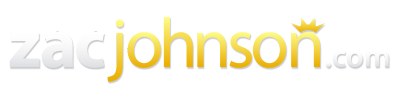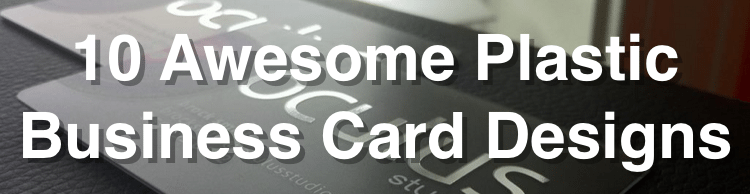Free Online Logo Creator: Design Your Brand in Minutes!
Welcome to the world of free online logo creation! Creating a logo is an important step in building a brand and establishing its identity. Traditionally, this has been done by hiring a professional designer or using a paid platform.
But did you know that there are free online logo creator tools that can help you design your own logo in just a few minutes?
Using a free online logo creator has many benefits. For one, it’s cost-effective. You can design multiple drafts without breaking the bank or compromising on quality. Plus, it’s easy and convenient – no need to learn complicated software or wait for a designer to send over drafts.
In this article, we’ll guide you through the process of using a free online logo creator tool to design a professional-looking logo that reflects your brand’s personality and values. Let’s get started!

Why Use a Free Online Logo Creator?
Logo design is an essential aspect of branding for any business, but it can be an expensive and time-consuming process. That’s why more and more people are turning to free online logo creator tools to design their own logos.
With a variety of options to choose from, these tools offer several advantages over other logo design options such as hiring a professional designer or using a paid logo design platform.
Advantages of Using a Free Online Logo Creator
One of the most significant advantages of using a free online logo creator is that it is cost-effective. Most of these tools are entirely free to use, and they offer numerous design options that allow you to create a professional-looking logo without breaking the bank.
Free online logo creators also offer the flexibility to create multiple logo drafts until you find the perfect one. You can experiment with different design elements, fonts, and colors until you are satisfied with the final result.
Another benefit is the user-friendly interface and easy-to-use tools that require no design experience. These tools provide pre-made design templates, icons, and graphics, making it easy to customize your logo and create a unique design that suits your brand.
Comparing with Other Logo Design Options
While free online logo creators offer several advantages, they are not the best option for every business. Hiring a professional designer may be the right choice for companies that require a more customized logo design that accurately reflects the brand’s personality and values.
Using a paid logo design platform may also be suitable for businesses that want more design options or a faster turnaround time. However, paid platforms can be costly, and you are still limited to the designs provided by the platform.
Overall, a free online logo creator is an excellent option for businesses that want a professional-looking logo without the high cost of hiring a professional designer or using a paid logo design platform.

How to Choose the Right Free Logo Creator Tool
With so many free online logo creator tools available, it can be overwhelming to choose the one that is best for your needs. Here are some factors to consider:
| Factor | Description |
|---|---|
| Ease of use | Choose a tool that is easy to navigate and has a user-friendly interface. |
| Design options | Look for a tool that offers a variety of design options, such as pre-made templates, shape libraries, and font choices. |
| Features | Consider the features you need, such as the ability to upload your own images or the option to collaborate with others on the design. |
| Brand compatibility | Choose a tool that aligns with your brand style and vision. Some tools may specialize in certain design styles or industries. |
Popular free logo creator tools include:
- Canva Logo Maker: Offers a user-friendly interface and a wide selection of design elements and templates.
- LogoMakr: A drag-and-drop interface makes it easy to customize a logo, and the platform offers high-resolution downloads for free.
- DesignEvo: Provides a vast library of vector icons and allows for customization with advanced features like layer management and powerful text editing tools.
Ultimately, choose a tool that allows you to create a logo that represents your brand effectively and efficiently.
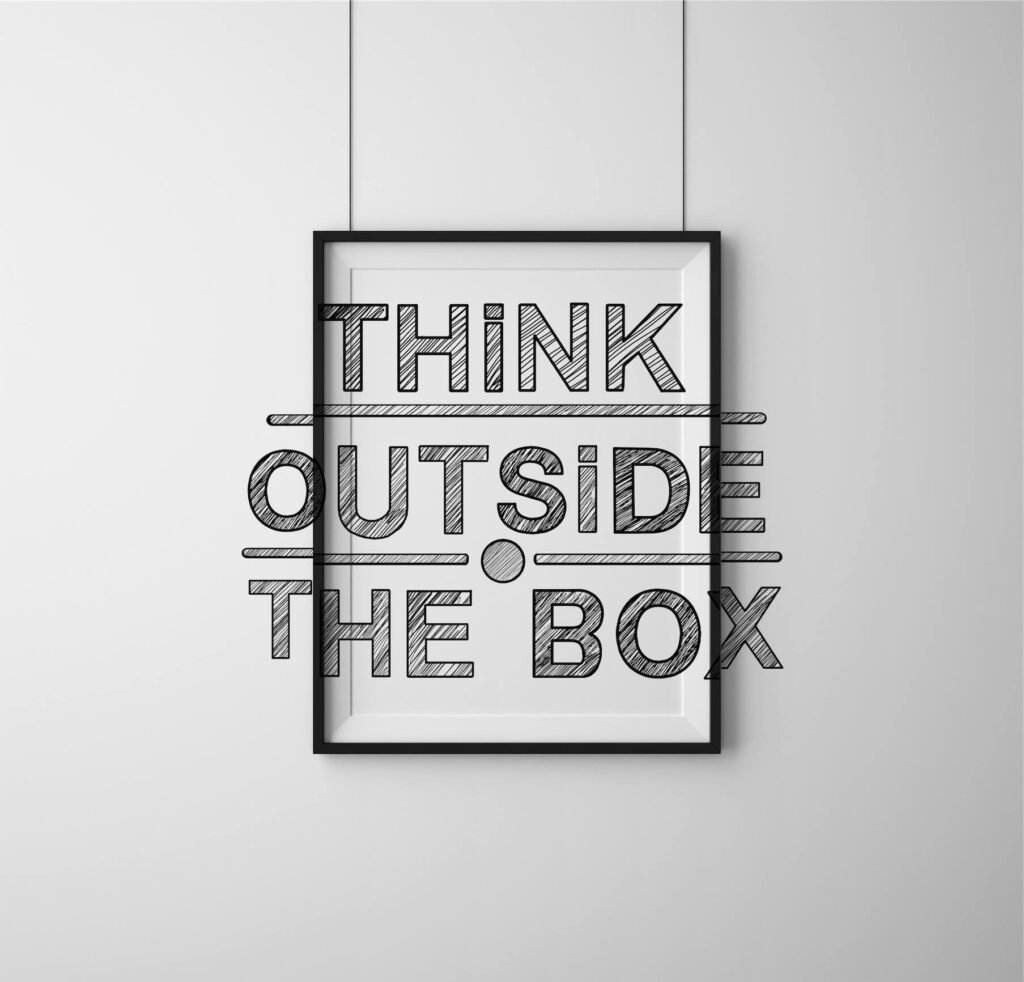
Getting Started with Your Free Online Logo Creator
So, you’ve selected a free online logo creator tool to design your brand’s identity. Now it’s time to get started on creating your logo!
Step 1: Choose a Design Template
Most free online logo creator tools offer a variety of design templates to choose from. These templates can provide a starting point for your logo design, allowing you to customize and make changes as needed. Look for a template that closely aligns with your brand’s industry or aesthetic.
Step 2: Customize Your Logo
Once you’ve selected a template, it’s time to start customizing. This is where you can add your brand’s name, tagline, and any other design elements you want to include. Experiment with font choices, color schemes, and layout options to create a logo that truly represents your brand.
Customizing Your Logo’s Design Elements
| Design Element | Considerations |
|---|---|
| Font | Choose a legible font that reflects your brand’s tone and personality. |
| Color | Consider color psychology and how different hues can impact the perception of your brand. |
| Layout | Avoid clutter and aim for a simple, memorable design. |
Step 3: Preview and Finalize Your Logo
Before saving and downloading your logo, take some time to preview it in different sizes and formats. This can help you ensure that your logo looks great across various mediums, such as a website or business card. Make any final tweaks or adjustments as needed before saving.
Congratulations, you’ve successfully designed your own logo using a free online logo creator tool! Keep reading for tips on how to make your logo look professional and how to use it effectively.

Creating a Professional-Looking Logo
Designing a logo that looks professional is crucial for establishing a strong brand identity. Here are some tips for making your logo look polished and well-crafted:
- Simplicity is key: A simple design is often the most effective. Avoid cluttering your logo with too many elements or details.
- Choose legible fonts: Use a font that is easy to read and conveys the right tone for your brand.
- Pick the right colors: Color psychology plays a big role in how people perceive your brand. Choose colors that align with your brand’s values and personality.
When using a free online logo creator, keep in mind that you may have limited design options. However, with some creativity and attention to detail, you can still create a professional-looking logo that accurately represents your brand.

Design Elements to Consider
When creating a logo using a free online logo creator tool, it’s important to consider several design elements to ensure that your logo is effective, memorable, and visually appealing.
Font Selection
The right font choice can greatly impact the overall look and feel of your logo. When selecting a font, consider the personality and values of your brand and choose a font that complements them. For example, a playful and lighthearted brand might opt for a fun and whimsical font, while a more traditional and professional brand might choose a classic serif font.
Color Psychology
Colors have a powerful effect on human emotions and can greatly impact how your brand is perceived. When choosing colors for your logo, consider the psychological associations of different colors and how they align with your brand’s values and messaging. For example, blue is often associated with trust and reliability, while red can evoke feelings of excitement and passion.
Layout
The layout of your logo is also an important design element to consider. A simple and clean layout can help ensure that your logo is easily recognizable and memorable. Consider the use of negative space and the placement of elements within the design. A well-designed logo should be easily recognizable at different sizes and across various mediums.

Customizing Your Logo
Now that you’ve chosen your logo design and made some basic adjustments, it’s time to start customizing your logo to match your brand’s personality and values. Here are some tips:
- Add Text: Consider adding your brand name or a tagline to your logo to make it more memorable.
- Add Icons: Using icons can help communicate what your brand is all about. Choose one that represents your brand’s personality and values well.
- Choose Colors: Use colors that reflect your brand’s personality and values. Consider adding a secondary color to give your logo more depth.
By customizing your logo, you can give it a unique look and feel that sets it apart from other brands. Remember to keep it simple and legible!

Saving and Downloading Your Logo
Once you’re happy with your customized logo, it’s time to save and download it. Most free online logo creator tools have an option to save your design to your account, so you can come back to it later if you need to make any changes.
When you’re ready to download your logo, make sure to choose a high-resolution format. This will ensure that your logo looks crisp and clear no matter where you use it. You’ll also want to consider the file type that you save your logo in. This will depend on how you plan to use your logo. Generally, PNG and JPG files are the most versatile and widely supported.
If you’re using your logo for print materials, you’ll need to make sure that it’s saved at a resolution of at least 300 DPI. For digital use, a resolution of 72 DPI is usually sufficient.
Once your logo is saved and downloaded, you can start using it to promote your brand across all of your marketing channels. Whether you’re using it on your website, social media accounts, or print materials, your logo will help to establish a recognizable identity for your business.

How to Use Your Logo
Now that you’ve created a stunning logo with your free online logo creator, it’s time to put it to use. Your logo represents your brand and will be the face of your business, so it’s important to use it effectively across all platforms.
1. Website
Your website is the primary place to showcase your logo. Place it in the header of your site so it’s the first thing visitors see. Make sure it’s prominently displayed and easily recognizable. You can also use your logo in the favicon, which is the small icon that appears in the browser tab.
2. Social Media
Your logo can be used across all social media platforms, including Facebook, Instagram, and Twitter. Use it as your profile picture and cover photo to create brand consistency. You can also create branded posts using your logo as a watermark or in the post itself.
3. Business Cards and Stationery
Your logo can also be used on printed materials, such as business cards, letterheads, and envelopes. Make sure your logo is high-resolution and in a format that’s compatible with printers. You can also use your logo on promotional products, such as pens or mugs.
4. Advertising
Your logo can also be used in advertising materials, such as flyers, brochures, and billboards. Make sure it’s prominently displayed and eye-catching to attract potential customers.
By using your logo consistently across all platforms, you’ll create a strong brand identity and increase brand recognition. Make sure to optimize your logo for different sizes and resolutions to ensure it always looks clear and professional.

Top Free Online Logo Creator Tools
Creating a logo for your brand is now easier than ever with free online logo creator tools. Here are some of the top free tools to design your brand in minutes:
| Logo Maker | Wix Logo Maker | Canva Logo Maker |
|---|---|---|
| Logo Maker is a popular tool with a user-friendly interface that allows you to create a logo quickly and easily. | Wix Logo Maker automatically generates unique logo designs based on your preferences and brand identity. | Canva Logo Maker offers a wide range of customizable templates and design elements to create a professional-looking logo. |
| DesignEvo | LogoMakr | Hatchful |
|---|---|---|
| DesignEvo offers a vast library of icons, fonts, and templates to create custom logos that reflect your brand. | LogoMakr provides a simple interface to create a logo, with a wide range of design elements to choose from. | Hatchful by Shopify offers personalized logo templates, with many customization options to suit your specific needs. |
With these free online logo creator tools, you can create a professional-looking logo that represents your brand in just a few clicks.

Frequently Asked Questions About Logo Design Tools
Here are some commonly asked questions about using a free online logo creator tool:
Can I use a logo created with a free online logo creator for commercial purposes?
Yes, you can use a logo created with a free online logo creator for commercial purposes. However, it’s important to ensure that you have the legal rights to use any icons, fonts, or images included in your logo.
Can I edit my logo after I’ve saved it?
Yes, most free online logo creator tools allow you to edit your logo even after you’ve saved it. Simply open the saved file and make any desired changes.
What if I’m not happy with the logo I’ve created?
If you’re not happy with the logo you’ve created, you can either make additional changes or start over with a new design. Many free online logo creators allow you to create multiple drafts, so you can experiment with different designs until you find one you’re happy with.
Can I use my own images with a free online logo creator?
Yes, most free online logo creator tools allow you to upload your own images to use in your logo design. This can be a great way to incorporate your own branding or unique visual elements.
What file format should I save my logo in?
It’s important to save your logo in a high-resolution format such as PNG or SVG to ensure that it looks crisp and clear on any platform. Many free online logo creators allow you to download your logo in a variety of file formats, so you can choose the one that best suits your needs.